a dedicated class for text frame only More...
#include <widget.h>
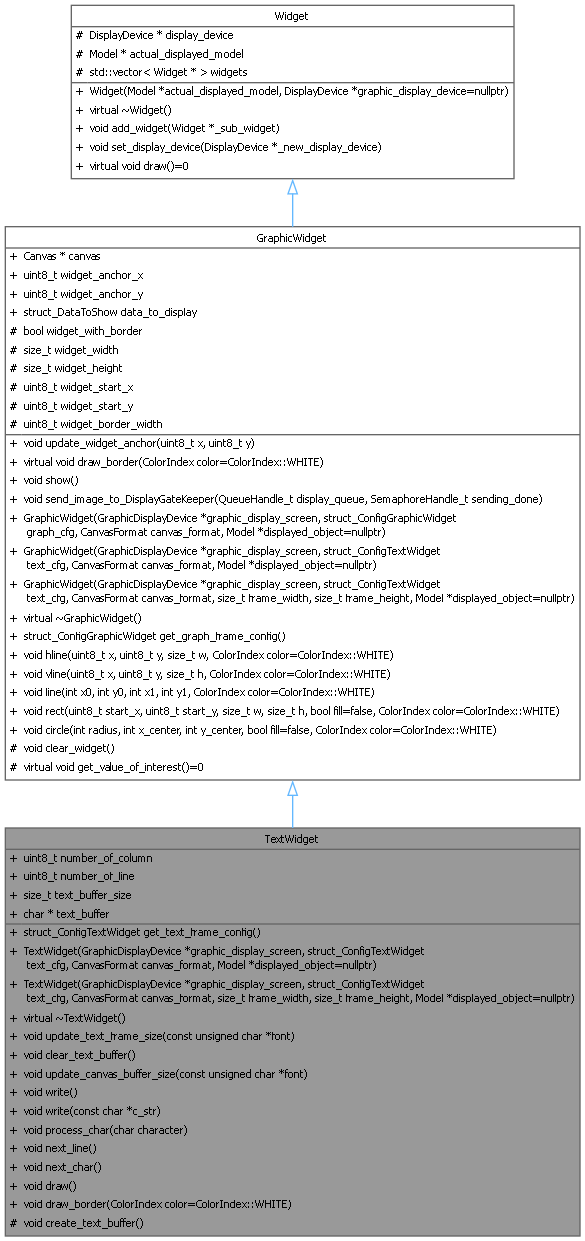
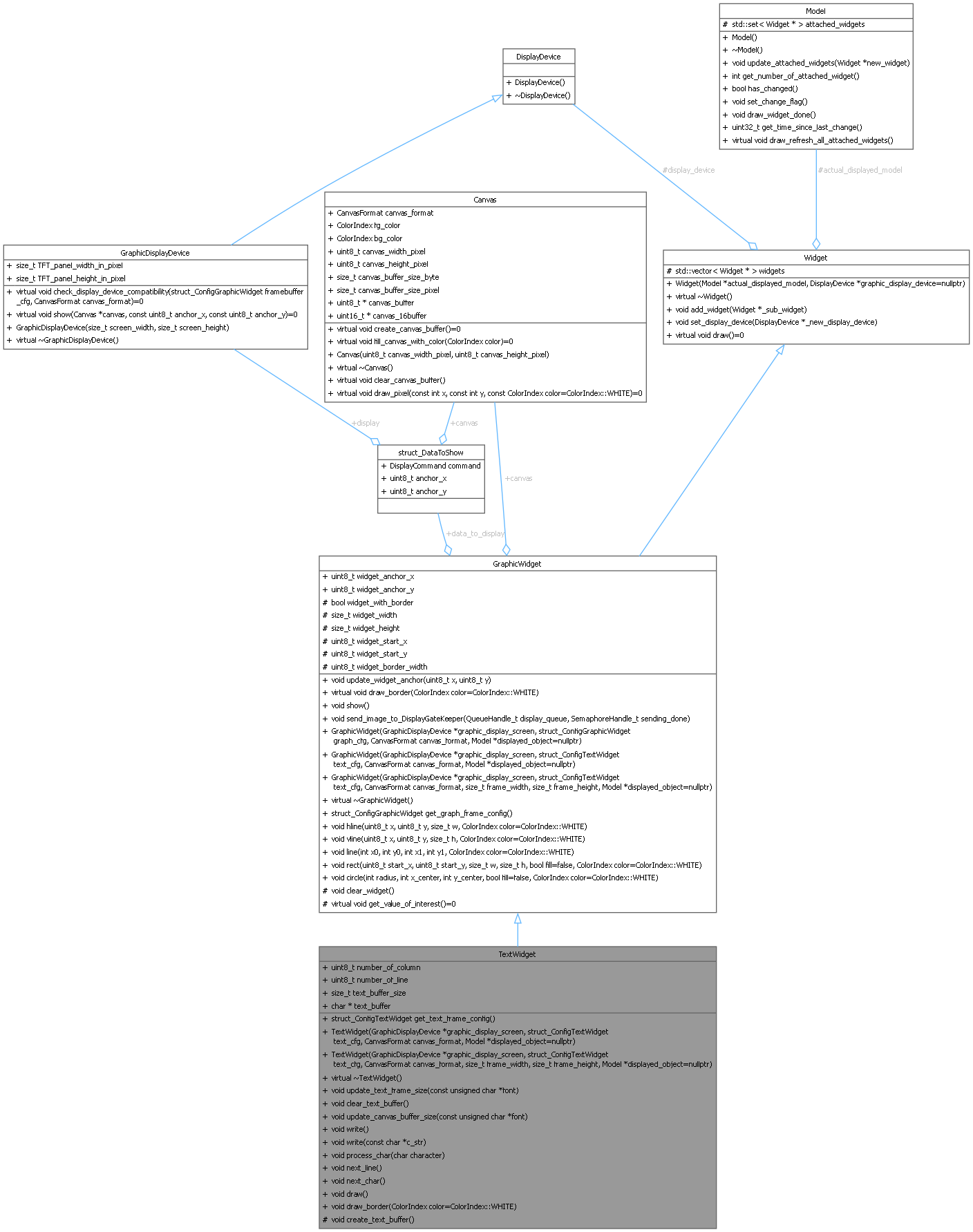
Public Member Functions | |
| struct_ConfigTextWidget | get_text_frame_config () |
| Get the text frame config object. | |
| TextWidget (GraphicDisplayDevice *graphic_display_screen, struct_ConfigTextWidget text_cfg, CanvasFormat canvas_format, Model *displayed_object=nullptr) | |
| The max number of line with respect to frame height and font height. | |
| TextWidget (GraphicDisplayDevice *graphic_display_screen, struct_ConfigTextWidget text_cfg, CanvasFormat canvas_format, size_t frame_width, size_t frame_height, Model *displayed_object=nullptr) | |
| Construct a new Text Widget object. | |
| virtual | ~TextWidget () |
| the destructor of TextWidget | |
| void | update_text_frame_size (const unsigned char *font) |
| Compute the text size in column x line according to the size of the font and the size of the frame in pixel. Delete the previous text buffer if any and create a new buffer. | |
| void | clear_text_buffer () |
| et text buffer memory to "0" and set character current line and column to 0 | |
| void | update_canvas_buffer_size (const unsigned char *font) |
| compute canvas width and height according to the size of the text (column x line ) and the size of the bitmap font. Delete the previous pixel buffer if any and create a new buffer. | |
| void | write () |
| process characters in the internal text buffer and draw it into the pixel buffer. | |
| void | write (const char *c_str) |
| process the string c_str and then draw each character into the pixel buffer, without using the text buffer. | |
| void | process_char (char character) |
| interpret the character and draw it into the pixel buffer at the current line and column character position. | |
| void | next_line () |
| character line steps one position downward. | |
| void | next_char () |
| character column steps forward one position forward. | |
| virtual void | draw () |
| we need draw() to be compliant with the pure virtual draw() inherited from Widget. | |
| void | draw_border (ColorIndex color=ColorIndex::WHITE) |
| draw a one-pixel width around the the frame | |
 Public Member Functions inherited from GraphicWidget Public Member Functions inherited from GraphicWidget | |
| void | update_widget_anchor (uint8_t x, uint8_t y) |
| Modify the anchor of the widget on the display screen. | |
| void | show () |
| A short way to call GraphicDisplayDevice::show(&canvas, anchor x, anchor y) | |
| GraphicWidget (GraphicDisplayDevice *graphic_display_screen, struct_ConfigGraphicWidget graph_cfg, CanvasFormat canvas_format, Model *displayed_object=nullptr) | |
| Construct a new Graphic Widget object. | |
| GraphicWidget (GraphicDisplayDevice *graphic_display_screen, struct_ConfigTextWidget text_cfg, CanvasFormat canvas_format, Model *displayed_object=nullptr) | |
| Construct a new Graphic Widget object from the TextWidget Constructor. | |
| GraphicWidget (GraphicDisplayDevice *graphic_display_screen, struct_ConfigTextWidget text_cfg, CanvasFormat canvas_format, size_t frame_width, size_t frame_height, Model *displayed_object=nullptr) | |
| Construct a new Graphic Widget object from the TextWidget Constructor. | |
| virtual | ~GraphicWidget () |
| Destroy the Widget object. | |
| struct_ConfigGraphicWidget | get_graph_frame_config () |
| Get the graphic frame config object. | |
| void | hline (uint8_t x, uint8_t y, size_t w, ColorIndex color=ColorIndex::WHITE) |
| Draw a color horizontal line, starting at frame position (x,y), on w number of pixel. | |
| void | vline (uint8_t x, uint8_t y, size_t h, ColorIndex color=ColorIndex::WHITE) |
| Draw a color vertical line, starting at frame position (x,y), on w number of pixel. | |
| void | line (int x0, int y0, int x1, int y1, ColorIndex color=ColorIndex::WHITE) |
| Draw a color line, starting at frame position (x0,y0), ending at frame position (x1,y1) | |
| void | rect (uint8_t start_x, uint8_t start_y, size_t w, size_t h, bool fill=false, ColorIndex color=ColorIndex::WHITE) |
| Draw a rectangle, starting at frame position (x,y), w wide and h high. | |
| void | circle (int radius, int x_center, int y_center, bool fill=false, ColorIndex color=ColorIndex::WHITE) |
| draw a cercle of size radius, centered at (x_center, y_center) https://fr.wikipedia.org/wiki/Algorithme_de_trac%C3%A9_d%27arc_de_cercle_de_Bresenham https://en.wikipedia.org/wiki/Midpoint_circle_algorithm procédure tracerCercle (entier rayon, entier x_centre, entier y_centre) déclarer entier x, y, m ; x ← 0 ; y ← rayon ; // on se place en haut du cercle m ← 5 - 4*rayon ; // initialisation Tant que x <= y // tant qu'on est dans le second octant tracerPixel( x+x_centre, y+y_centre ) ; tracerPixel( y+x_centre, x+y_centre ) ; tracerPixel( -x+x_centre, y+y_centre ) ; tracerPixel( -y+x_centre, x+y_centre ) ; tracerPixel( x+x_centre, -y+y_centre ) ; tracerPixel( y+x_centre, -x+y_centre ) ; tracerPixel( -x+x_centre, -y+y_centre ) ; tracerPixel( -y+x_centre, -x+y_centre ) ; si m > 0 alors //choix du point F y ← y - 1 ; m ← m - 8*y ; fin si ; x ← x + 1 ; m ← m + 8*x + 4 ; fin tant que ; fin de procédure ; | |
 Public Member Functions inherited from Widget Public Member Functions inherited from Widget | |
| Widget (Model *actual_displayed_model, DisplayDevice *display_device=nullptr) | |
| contructor for generic widget | |
| void | add_widget (Widget *_sub_widget) |
| add sub_widget to the current widget | |
| void | set_display_device (DisplayDevice *_new_display_device) |
| Set the display screen object. | |
Public Attributes | |
| uint8_t | number_of_column {0} |
| The max number of line with respect to frame height and font height. | |
| uint8_t | number_of_line {0} |
| The max number of column with respect to frame width and font width. | |
| size_t | text_buffer_size |
| size of the buffer that contains text as string of characters. | |
| char * | text_buffer = nullptr |
| the buffer where text are written | |
 Public Attributes inherited from GraphicWidget Public Attributes inherited from GraphicWidget | |
| Canvas * | canvas |
| the associated canvas in which the widget writes text and draws graphics | |
| uint8_t | widget_anchor_x |
| location in x of the widget within the hosting framebuffer | |
| uint8_t | widget_anchor_y |
| location in y of the widget within the hosting framebuffer | |
 Public Attributes inherited from Widget Public Attributes inherited from Widget | |
| DisplayDevice * | display_device {nullptr} |
| the display device where the attached to the frame buffer | |
Protected Member Functions | |
| void | create_text_buffer () |
| create text buffer and delete the old one if already existing | |
 Protected Member Functions inherited from GraphicWidget Protected Member Functions inherited from GraphicWidget | |
| void | clear_widget () |
| fill the graphic pixel buffer with 0x00. | |
| virtual void | get_value_of_interest ()=0 |
| A pure virtual method that results in the transfer of the displayed values of the displayed model to the widget. | |
Private Member Functions | |
| void | write (char character, uint8_t char_column, uint8_t char_line) |
| a graphic primitive to draw a character at a character position | |
| void | clear_line () |
| clean th full current line (writing " " in the text buffer) | |
| void | draw_glyph (const char character, const uint8_t anchor_x, const uint8_t anchor_y) |
| a graphic primitive to draw a character at a pixel position. Strongly dependent on font memory organisation. | |
Private Attributes | |
| uint8_t | current_char_line {0} |
| the line number where the next character will be written. | |
| uint8_t | current_char_column {0} |
| the column where the next character will be written. | |
| const unsigned char * | font {nullptr} |
| The font used. Current font are defined according to IBM CP437. The font files are derived from https://github.com/Harbys/pico-ssd1306 works. They come is size 5x8, 8x8, 12x16 and 16x32. | |
| uint8_t | tab_size {2} |
| The number of space that ASCII character HT (aka TAB , "\t", 0x9) generates, default to 2. | |
| bool | wrap {true} |
| Wrap flag : if true, text wrap to the next line when end of line is reached. | |
| bool | auto_next_char {true} |
| auto_next_char flag : if true each char steps one position after being written. | |
Additional Inherited Members | |
 Protected Attributes inherited from GraphicWidget Protected Attributes inherited from GraphicWidget | |
| bool | widget_with_border {false} |
| if true, the widget is surrounded by a one-pixel border | |
| size_t | widget_width {128} |
| As a widget can be surrounded by a border, the actual widget width is not the associated framebuffer width. | |
| size_t | widget_height {8} |
| As a widget can be surrounded by a border, the actual widget height is not the associated framebuffer height. | |
| uint8_t | widget_start_x |
| this is the actual horizontal start of the widget drawing area, taken into account the presence of border. | |
| uint8_t | widget_start_y |
| this is the actual vertical start of the widget drawing area, taken into account the presence of border. | |
| uint8_t | widget_border_width |
| this is the border size of the widget. 0 if no border, 1 if border | |
 Protected Attributes inherited from Widget Protected Attributes inherited from Widget | |
| Model * | actual_displayed_model {nullptr} |
| a pointer to the Model actually displayed by the widget | |
| std::vector< Widget * > | widgets |
| A widget can be composed by several widgets. | |
Detailed Description
a dedicated class for text frame only
Constructor & Destructor Documentation
◆ TextWidget() [1/2]
| TextWidget::TextWidget | ( | GraphicDisplayDevice * | graphic_display_screen, |
| struct_ConfigTextWidget | text_cfg, | ||
| CanvasFormat | canvas_format, | ||
| Model * | displayed_object = nullptr ) |
The max number of line with respect to frame height and font height.
Construct a new Text Widget object
- Note
- USAGE: when the text frame is defined by the number of characters width and height.
- Parameters
-
graphic_display_screen The display device on which the widget is drawn text_cfg the configuration data for the textual frame canvas_format the format of the associated canvas (see CanvasFormat) displayed_object the displayed model of the widget. Default to nullptr
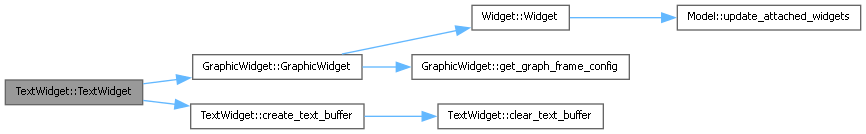
◆ TextWidget() [2/2]
| TextWidget::TextWidget | ( | GraphicDisplayDevice * | graphic_display_screen, |
| struct_ConfigTextWidget | text_cfg, | ||
| CanvasFormat | canvas_format, | ||
| size_t | frame_width, | ||
| size_t | frame_height, | ||
| Model * | displayed_object = nullptr ) |
Construct a new Text Widget object.
- Note
- USAGE: when the text frame is defined by the frame size width and height in pixel.
- Parameters
-
graphic_display_screen The display device on which the widget is drawn text_cfg the configuration data for the textual frame canvas_format the format of the associated canvas (see CanvasFormat) frame_width the frame size width frame_height the frame size height displayed_object the displayed model of the widget. Default to nullptr
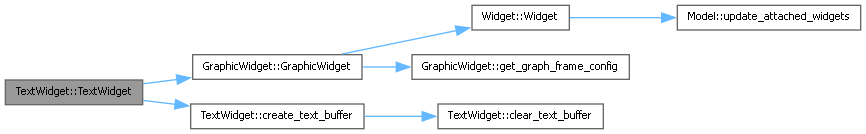
Member Function Documentation
◆ draw()
|
virtual |
we need draw() to be compliant with the pure virtual draw() inherited from Widget.
- Note
- USAGE: It is called by the draw_refresh method of the Model The draw() member calls the following method : 1) clear_text_buffer(); 2) get_value_of_interest(); 3) write(); – transfer characters in text_buffer to pixels in the pixel_buffer 4) draw_border(); 5) show();
Implements Widget.
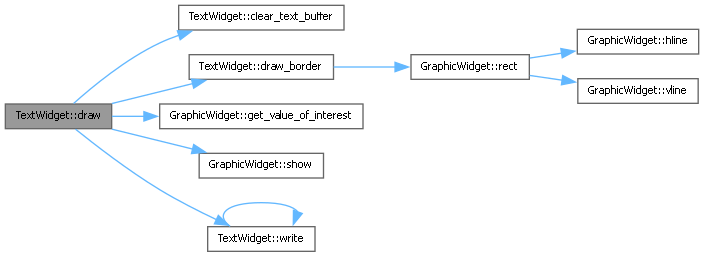
◆ draw_border()
|
virtual |
draw a one-pixel width around the the frame
- Note
- This border can overwrite the characters! To be improve with the use of pixel frame memory not based on byte page such as the OLED SSD1306.
- Parameters
-
color
Reimplemented from GraphicWidget.

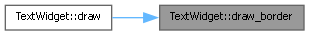
◆ draw_glyph()
|
private |
a graphic primitive to draw a character at a pixel position. Strongly dependent on font memory organisation.
- Parameters
-
character the character to draw anchor_x the pixel position on x-axis to start drawing the character (upper left corner) anchor_y the pixel position on y-axis to start drawing the character (upper left corner)
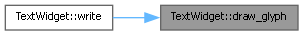
◆ get_text_frame_config()
| struct_ConfigTextWidget TextWidget::get_text_frame_config | ( | ) |
Get the text frame config object.
- Returns
- struct_ConfigTextFramebuffer
◆ process_char()
| void TextWidget::process_char | ( | char | character | ) |
interpret the character and draw it into the pixel buffer at the current line and column character position.
Text wrapping is done if wrap flag is true. Character position steps forward according to auto_next_char flag.
Some special characters are processed:
- "LINE_FEED" (\n 0x0A) : line position steps forward, column position is set to 0.
- "BACKSPACE" (\b 0x08) : column position steps backward, a space (" ") character is overwritten.
- "FORM_FEED" (\f 0x0C) : the text buffer is cleared.
- "CARRIAGE_RETURN" (\r 0x0D) : column position is set to 0.
- "HORIZONTAL_TAB" (\t 0x09) : " " characters are added according to tab_size configuration value.
- Parameters
-
character
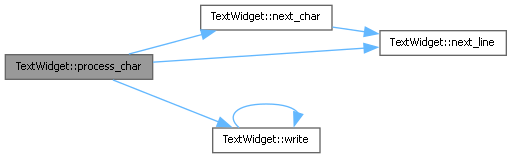
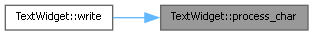
◆ update_canvas_buffer_size()
| void TextWidget::update_canvas_buffer_size | ( | const unsigned char * | font | ) |
compute canvas width and height according to the size of the text (column x line ) and the size of the bitmap font. Delete the previous pixel buffer if any and create a new buffer.
- Parameters
-
font the new font
◆ update_text_frame_size()
| void TextWidget::update_text_frame_size | ( | const unsigned char * | font | ) |
Compute the text size in column x line according to the size of the font and the size of the frame in pixel. Delete the previous text buffer if any and create a new buffer.
- Parameters
-
font the new font

◆ write() [1/3]
| void TextWidget::write | ( | ) |
process characters in the internal text buffer and draw it into the pixel buffer.
- Note
- USAGE: this is useful if we have to fill the text_buffer, e.g. with sprintf and formatted text.

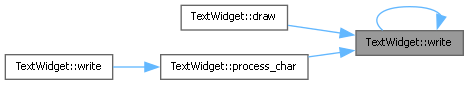
◆ write() [2/3]
|
private |
a graphic primitive to draw a character at a character position
- Parameters
-
character the foreground color of the character. The font is given by the frame_text_config char_column the column position of the character char_line the line position of the character
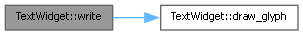
◆ write() [3/3]
| void TextWidget::write | ( | const char * | c_str | ) |
process the string c_str and then draw each character into the pixel buffer, without using the text buffer.
- Parameters
-
c_str A C_style character string.
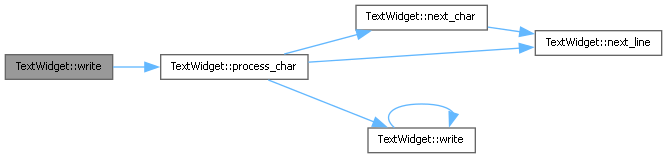
The documentation for this class was generated from the following files:
- widget.h
- widget.cpp